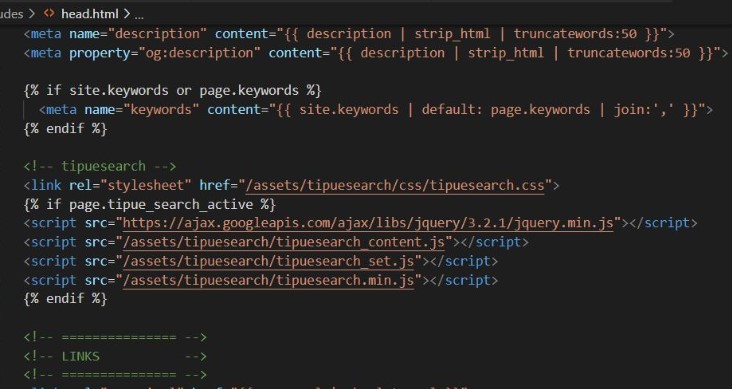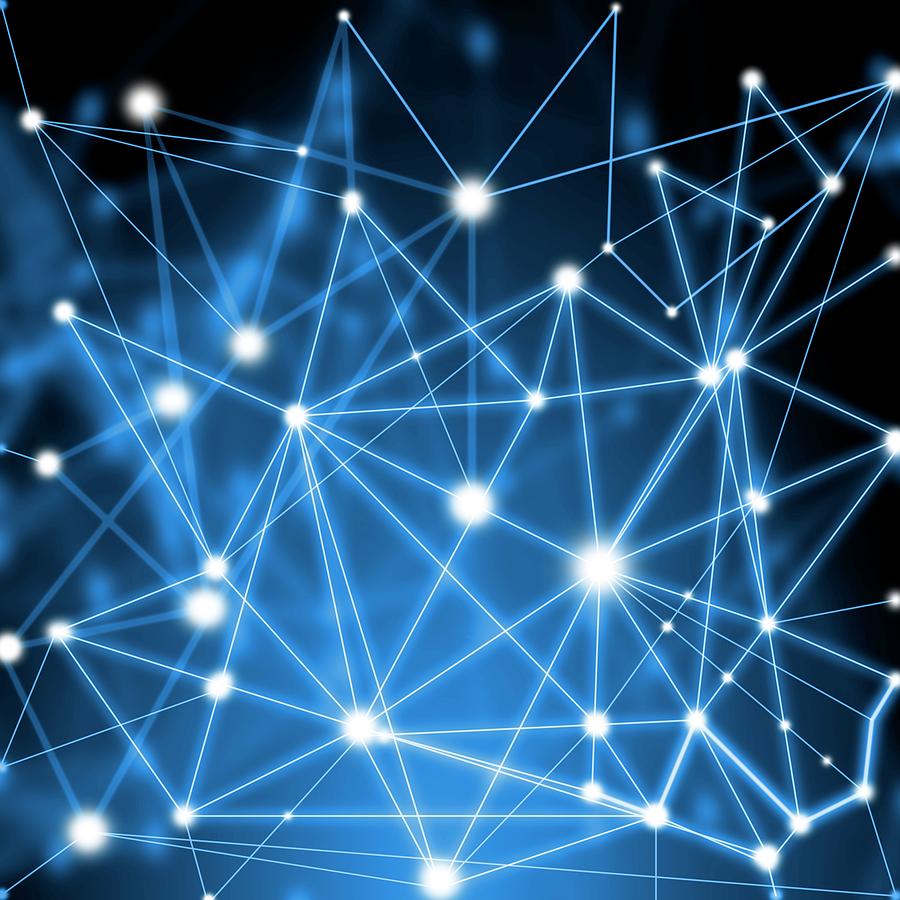[GithubPages] Creating a Github Blog in One Day
05.Search Function
It will be easy to locate a post if we can a search function on the blog.
Let’s try it!
1_ Download Folder
Download and unzip “jekyll-tipue-search-master.zip” file from the link below:
🔗 https://github.com/jekylltools/jekyll-tipue-search
Copy and paste the “search.html” file in your github blog folder directory.
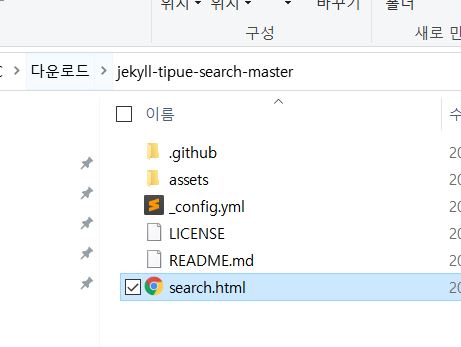 Copy the “search.html” file from the unzipped folder
Copy the “search.html” file from the unzipped folder
 Paste it on your blog root folder.
Paste it on your blog root folder.
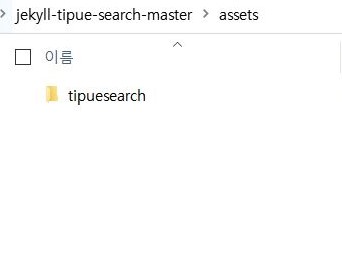
From “assets” folder, copy “tipuesearch” folder from the unzipped folder.
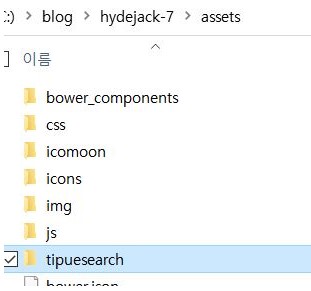
Paste it on your blog root folder.
2_ Edit Code
Tipue Search Settings
Add the following code at the very bottom of the “_config.yml” file
tipue_search:
include:
pages: false
collections: []
exclude:
files: [search.html, index.html, tags.html]
categories: []
tags: []
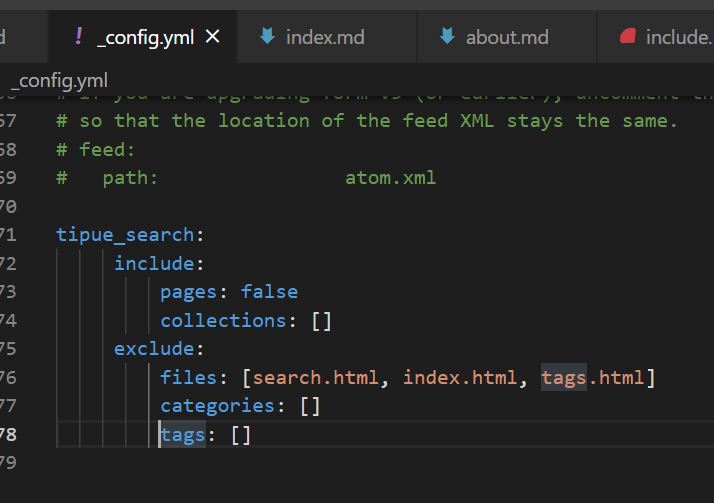
We set “pages: false” to not search for terms that in the pages layout. We would rather want to focus on the contents of the posts to search for words.
We can also set to exclude certain files (search.html, index.html, tags.html)for searching in the “exclude” part
Add the code below rght under META in “_include/head/meta.html” file.
<!-- tipuesearch -->
<link rel="stylesheet" href="/assets/tipuesearch/css/tipuesearch.css">
<script src="https://ajax.googleapis.com/ajax/libs/jquery/3.2.1/jquery.min.js"></script>
<script src="/assets/tipuesearch/tipuesearch_content.js"></script>
<script src="/assets/tipuesearch/tipuesearch_set.js"></script>
<script src="/assets/tipuesearch/tipuesearch.min.js"></script>
“search.html” file
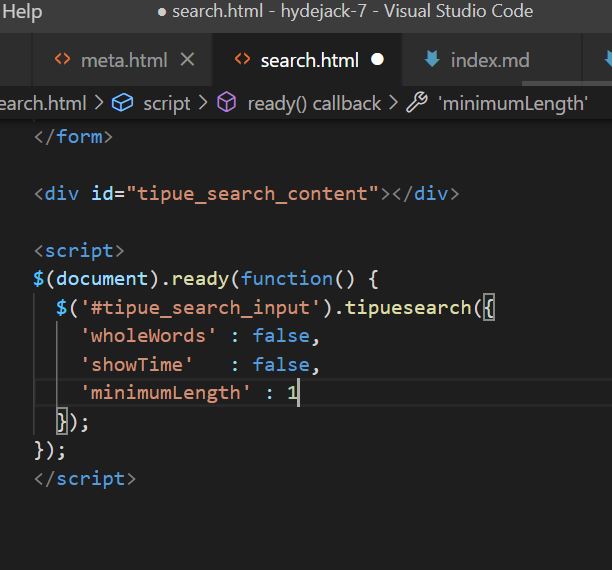
'wholeWords' : false,
'showTime' : false,
'minimumLength' : 1
'wholeWords': “false” allows other language like Korean to be searched.
'showTime' : Setting it to “true” will show the time it takes to complete the search.
'minimumLength' : This defines the minimum number of character required to search. Setting it to 1 will allow visitors to search with a single character.
Hooray~