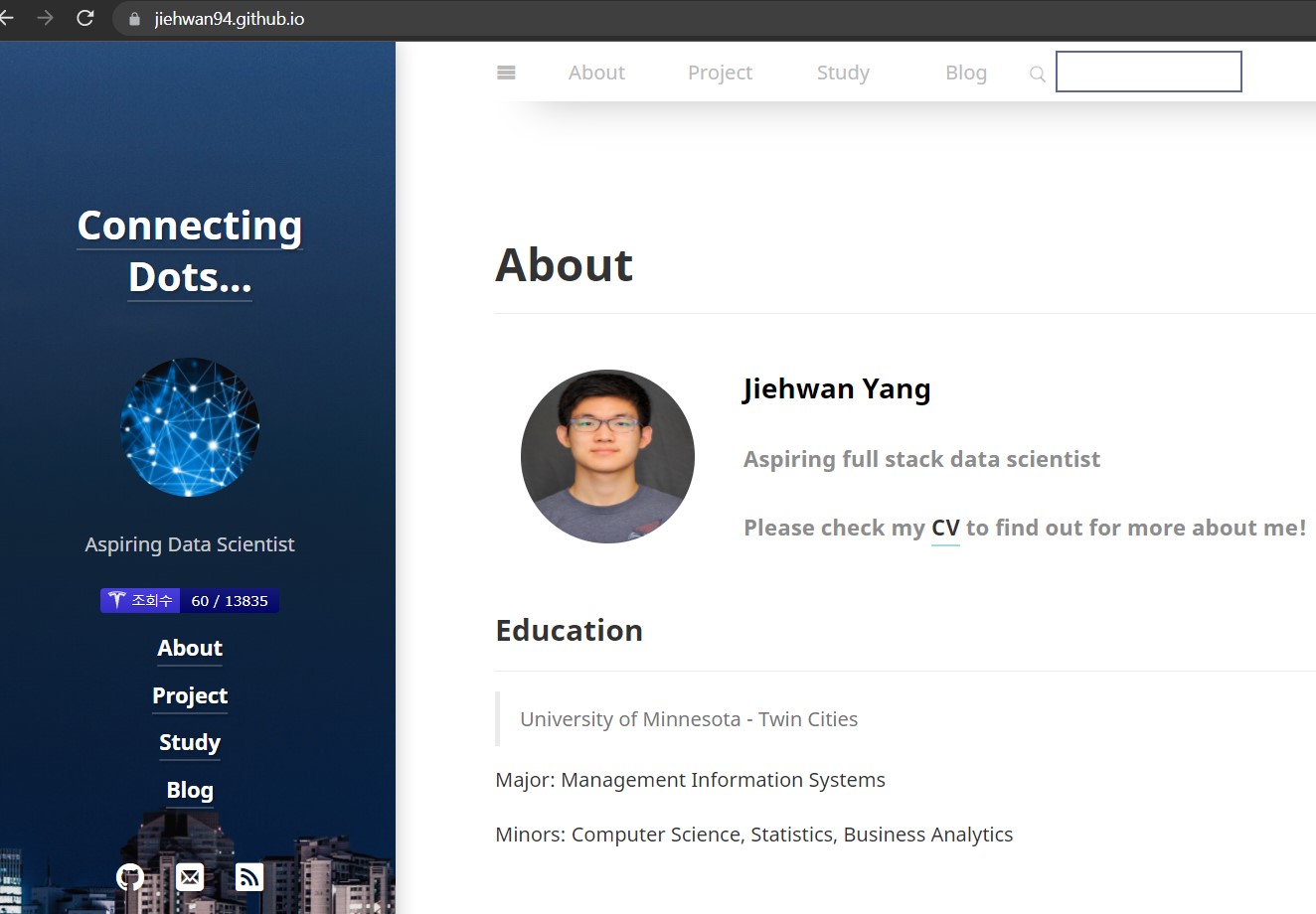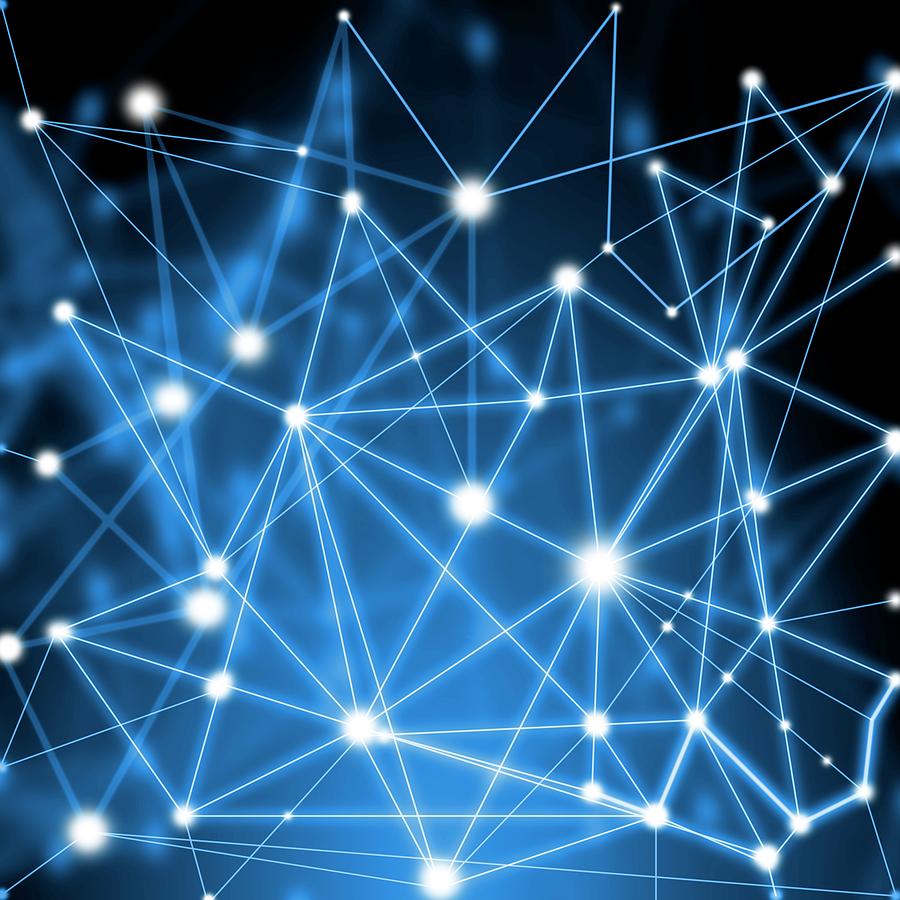[GithubPages] Creating a Github Blog in One Day
04.Commit to Repository
In the previous post, we learned how to customize jekyll theme.
Since our goal is to publish it to the audience, we will make our blog accessible at github.io link via Github.
bundle exec jekyll serve
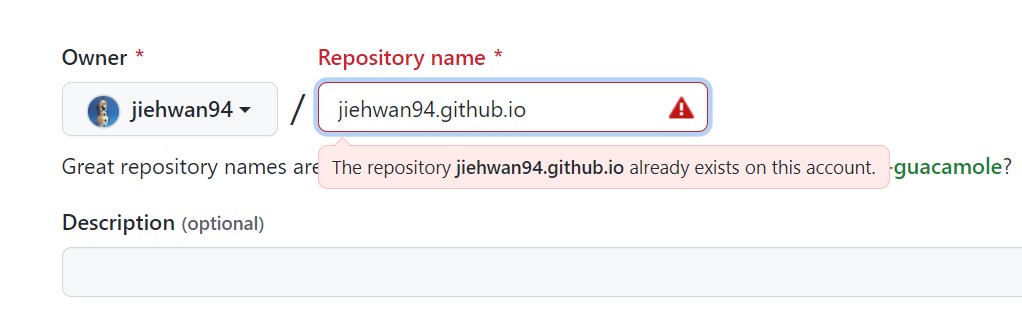
Use your ID.github.io as your repository name. It generates a warning message for me because I already created one with the same name.
Right-Click on the folder and open “Git Bash Here”.
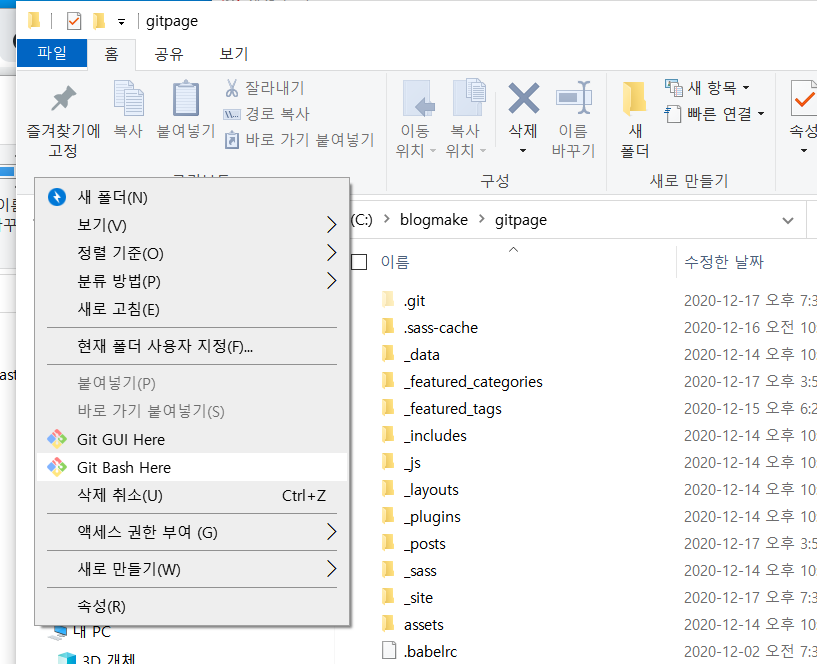
git init
git add -A
git commit - m “blog”
git remote add origin https://address
git push -u origin master
We should now be able to access our blog at ‘MYID.github.io’