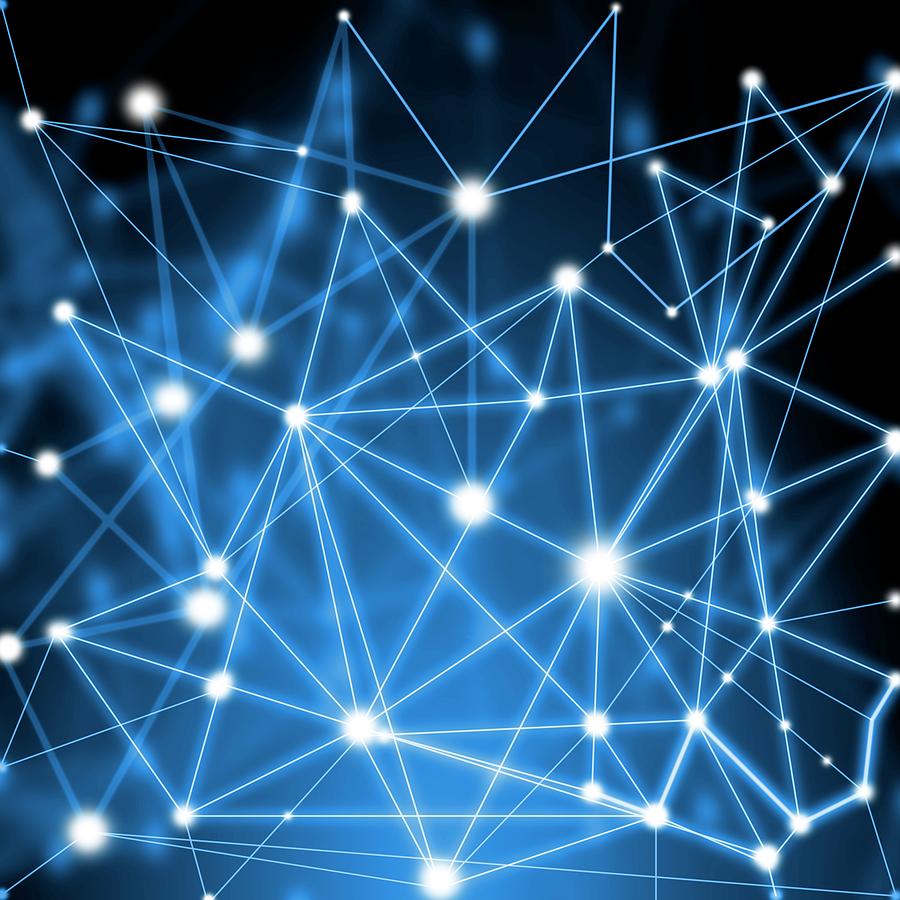Syncing Atom with Anaconda
Settung up Atom on Anaconda (base)
Intro
- Set up a terminal on Atom
- ync it to Anaconda, so that we see (base) on the terminal
Atom platformio-ide-terminal package installation
[File] - [Settings] (Ctrl + ,) - [Install]
Search “platformio-ide-terminal” and install.
Syncing Anaconda with Atom platformio-ide-terminal
Let’s try syncing Anaconda to Atom platformio-ide-terminal
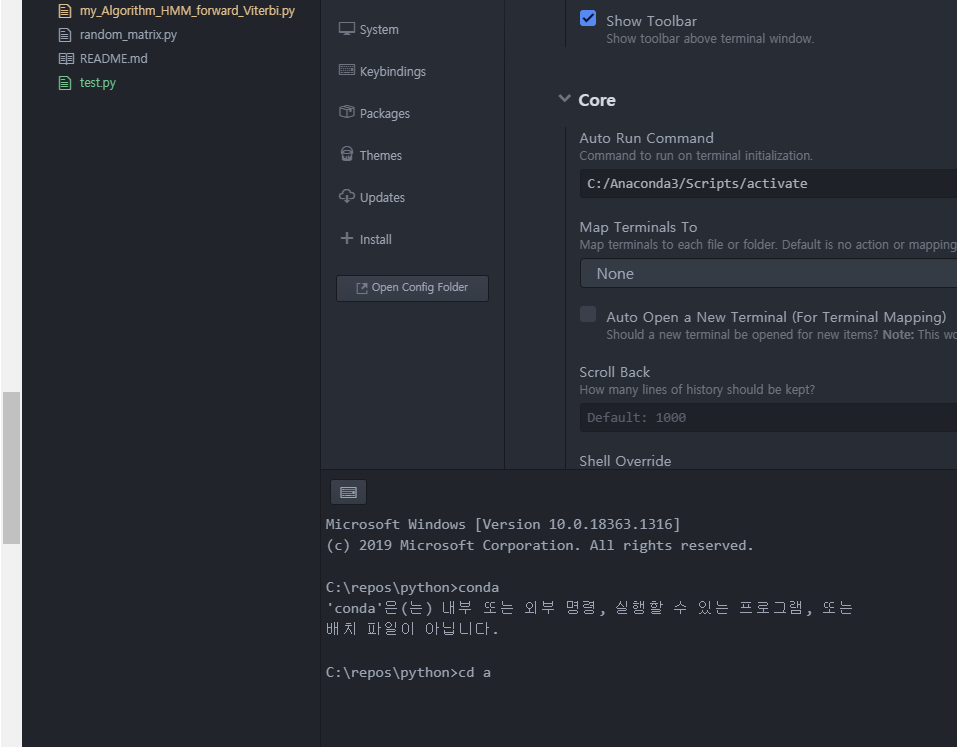
If you install “platformio-ide-terminal” and press Ctrl+\`, you will see a screen like the one above.
Of course, if you type in conda in the command, you will get an error.
Go to Setting by typing Ctrl+,
Find the platformio-ide-terminal package at [Settings] - [Packages], then click “Settings”
In Core section, insert your directory of Anaconda activate under Auto run Command
C:/Anaconda3/Scripts/activate
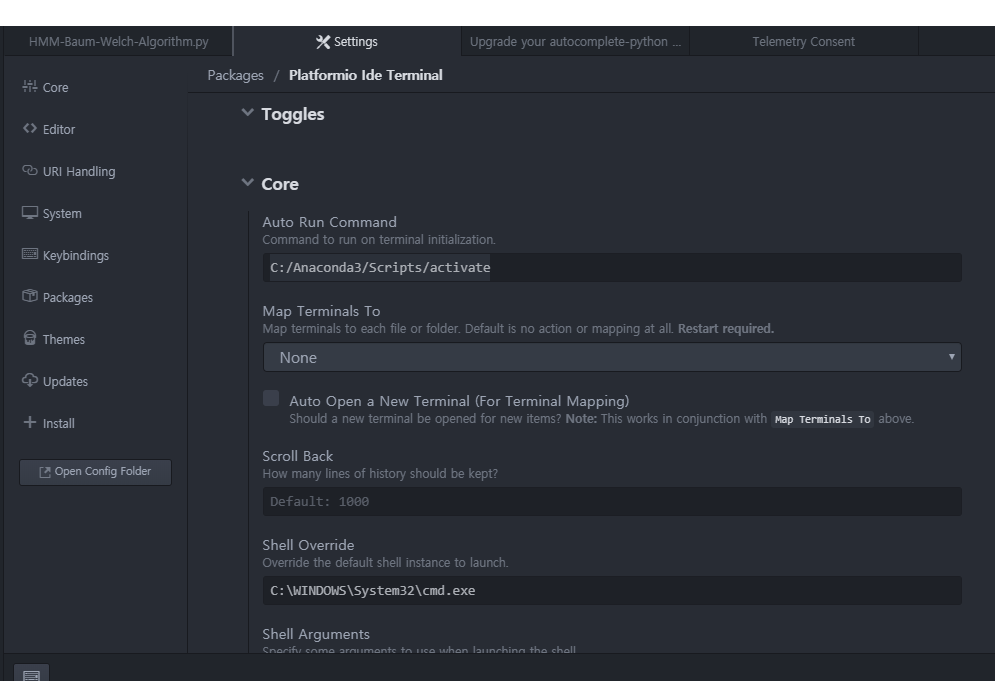
+ I also changed the Shell Override
C:\WINDOWS\System32\cmd.exe
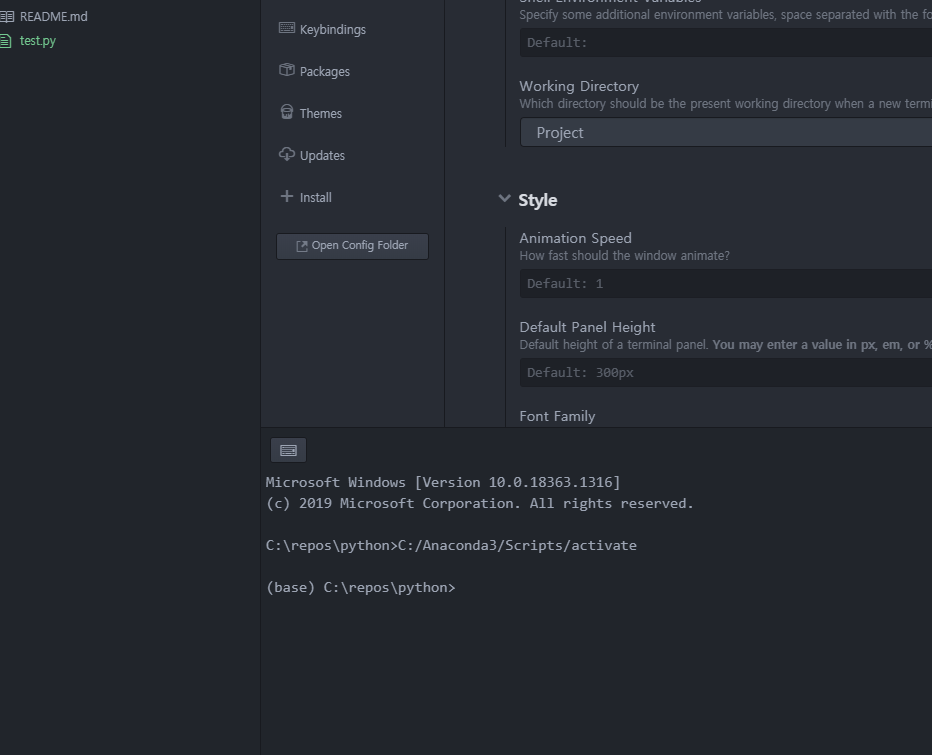
Hooray~